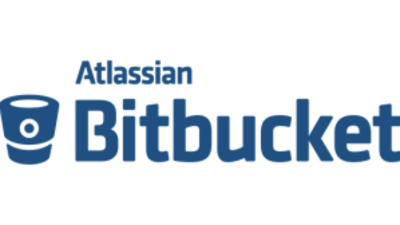Installing aws-cli
Old method:
image: ubuntu:22.04
options:
docker: true
pipelines:
custom:
build:
- step:
name: Build
- apt update && apt upgrade -y
- apt -q install -y curl unzip jq
- curl https://awscli.amazonaws.com/awscli-exe-linux-x86_64.zip -o /tmp/awscliv2.zip
- unzip -q /tmp/awscliv2.zip -d /tmp/
- /tmp/aws/install
- CREDJSON="$(aws sts get-session-token --duration-seconds 900 --output json)"
- ACCESSKEY="$(echo $CREDJSON | jq '.Credentials.AccessKeyId' | sed 's/"//g')"
- SECRETKEY="$(echo $CREDJSON | jq '.Credentials.SecretAccessKey' | sed 's/"//g')"
- SESSIONTOKEN="$(echo $CREDJSON | jq '.Credentials.SessionToken' | sed 's/"//g')"
New method: use amazon/aws-cli image in a specific step
image: ubuntu:22.04
options:
docker: true
pipelines:
custom:
build:
- step:
name: Build
image: amazon/aws-cli
services:
- docker
script:
- yum -y install jq
- CREDJSON="$(aws sts get-session-token --duration-seconds 900 --output json)"
- ACCESSKEY="$(echo $CREDJSON | jq '.Credentials.AccessKeyId' | sed 's/"//g')"
- SECRETKEY="$(echo $CREDJSON | jq '.Credentials.SecretAccessKey' | sed 's/"//g')"
- SESSIONTOKEN="$(echo $CREDJSON | jq '.Credentials.SessionToken' | sed 's/"//g')"