Creating a blog with WordPress has never been easy as before.
After setting up the latest WordPress blog I noticed that by default all posts have a date as part of the URL.
Some SEO experts recommend removing dates from URL. Google can use a blog post date as a strong page factor when displaying results. As experts know, Google wants the results to be always fresh and updated. So by setting the date you literally say that this is a great article but it is relevant only to it’s publication date. So by simply removing the date from URLs, you can get more traffic from search engine. Some webmaster report 50% increase in search engine traffic.
It can be easily done. Just open your WordPress blog admin panel.
Click on Settings -> Permlinks -> Post name
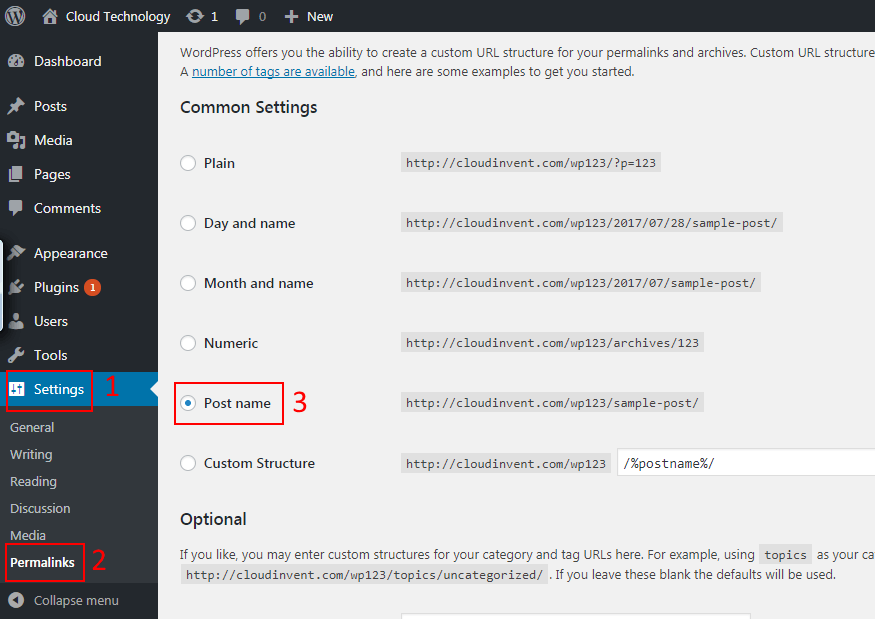
You can also consider adding the category as part of the URL.
Enable short URLs in Apache
After saving changes, I had to create a .htaccess file on web website root directory with the following code:
<IfModule mod_rewrite.c>
RewriteEngine On
RewriteBase /blog/
RewriteRule ^index\.php$ - [L]
RewriteCond %{REQUEST_FILENAME} !-f
RewriteCond %{REQUEST_FILENAME} !-d
RewriteRule . /blog/index.php [L]
</IfModule>
